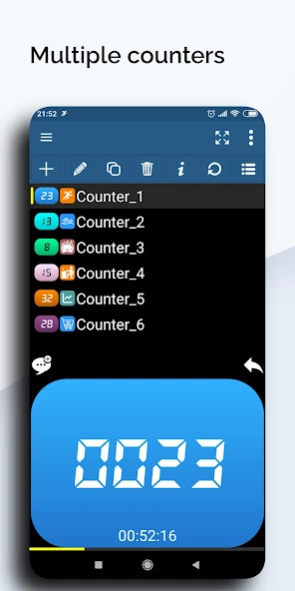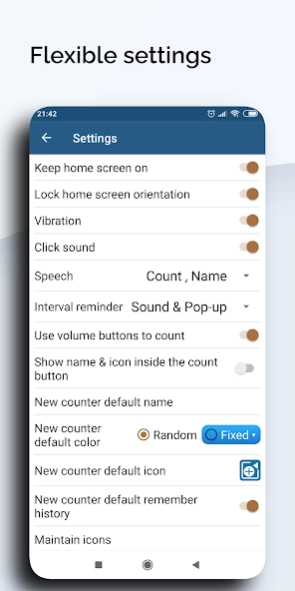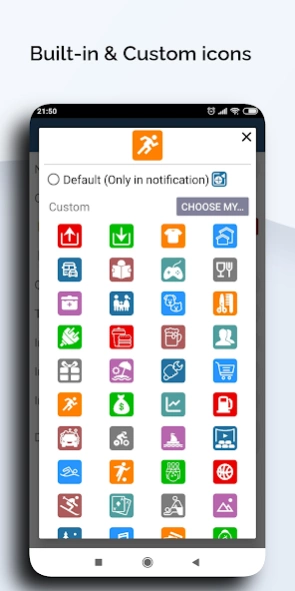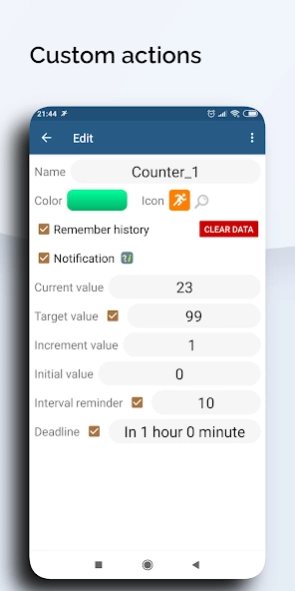MyCounter - Everything Counter 69.0
Free Version
Publisher Description
MyCounter - Everything Counter - A flexible, colorful and powerful tally counter.
This is a beautiful counter that is available in different color styles.
It helps you keep track of anything you need to count.
It's easy to switch quickly, choose your photos as icons, show multiple count values in the status bar, or attach notes to each value...
【Key Features】
★ Multiple counters with styles and icons
★ Multiple speech modes
★ Easily reverting the count value
★ Target value - It will stop and alarm you when it arrives
★ Deadline - Once the time is up, it will stop counting
★ Interval reminder
★ Keeping fixed notification with count info
★ History can be attached with notes
★ Backup & Recovery - Cloud (Google Drive) or local
★ Multiple theme colors
★ Statistics, charts and more features
【Notes】
▲ The application structure adopts offline mode, no server, and the main data is stored on the user device. If you need to reinstall the application or replace the device (or share data with multiple devices), please make sure to back up and restore the data yourself. ※Please update the application to the latest version before performing "Recovery".
▲ Because some functions (such as cloud backup, feedback, advertisement display) require internet connection, so users who newly install the app from today (2021-4-10) will not be able to use while it is closed.
【Ad Description】
◆ Banner Ads: Display at the bottom of most pages.
◆ Interstitial Ads: Every 5-6 minutes of usage time, it will be displayed when switching pages or rotating the screen, the operation process will not be disturbed when only counting. The content and volume control, and the closing steps are determined by the third-party platform.
◆ You can use the app without VIP in normal cases, but if you don't want any ad, please consider buying.
About MyCounter - Everything Counter
MyCounter - Everything Counter is a free app for Android published in the System Maintenance list of apps, part of System Utilities.
The company that develops MyCounter - Everything Counter is SuperBear. The latest version released by its developer is 69.0.
To install MyCounter - Everything Counter on your Android device, just click the green Continue To App button above to start the installation process. The app is listed on our website since 2024-03-13 and was downloaded 3 times. We have already checked if the download link is safe, however for your own protection we recommend that you scan the downloaded app with your antivirus. Your antivirus may detect the MyCounter - Everything Counter as malware as malware if the download link to com.albert.mycounter is broken.
How to install MyCounter - Everything Counter on your Android device:
- Click on the Continue To App button on our website. This will redirect you to Google Play.
- Once the MyCounter - Everything Counter is shown in the Google Play listing of your Android device, you can start its download and installation. Tap on the Install button located below the search bar and to the right of the app icon.
- A pop-up window with the permissions required by MyCounter - Everything Counter will be shown. Click on Accept to continue the process.
- MyCounter - Everything Counter will be downloaded onto your device, displaying a progress. Once the download completes, the installation will start and you'll get a notification after the installation is finished.